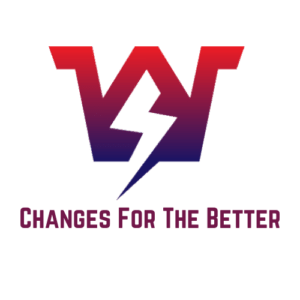Uber is a great way of travelling from A to B, but it can be a very complicated service. This is especially true if you’ve never used it before, but even if you’re a regular rider, there are still some confusing elements. This article teaches you what is Uber and how to use Uber step by step.
What is Uber
Garrett Camp and Travis Kalanick were the founder of Uber in 2009. 75 million people use it worldwide out of more than 41.8 users belongs to U.S. Uber network spread across 789 cities in more than 84 countries.
Drivers have their own vehicles. The company offers only the technology for linking a customer to a driver. Uber company motto is “Uber is a technology platform”, Our applications connect driver and riders.
App uses GPS and digital mapping technologies to monitor the progress of your ride and to predict your time of arrival. you never need to worry about getting cash because all payment is done by the mobile. CEO of the company is Dara Khosrowshahi.
How To Use Uber
Many of the main features of the Uber app are described below, including how to call an Uber, leave a review of the driver, change your payment method and more. You’ll be able to use the Uber app like a pro after reading tips below.
1. Download the Uber App
If you have Uber app in your mobile that’s good but if not then you’ll need to download it. Although it can be used without a smartphone, But it’s much more convenient to use the Uber App.
The app is available on the Apple App Store and in the Google Play Store for both iPhone and Android devices. Note that running the App requires at least iOS 8 or Android 4.0.3 or newer. Other than that, the app may not work well (or at all).
Once you’ve downloaded the app, you’ll be driven through the setup process. The setup process will be easy if you have a phone number, mobile, email address and acceptable means of payment. Once you’ve set up the app, you ‘re ready to take the first ride. You are ready to create your account if you have all of the above.
Fill in your information:
First, you will need to open the app. Then fill the required information. you can select the language then you have to enter your first name, last name and telephone number. Also, you will need to enter your valid email address, create a strong password and agree to the terms and conditions of Uber.
Verify Your Phone Number:
Uber will send you a confirmation SMS. The text message will include a verification code that you will need to enter in the app.
Add Your Payment Information:
In the end, You will need to complete the process by adding your details about the bill. App will give you many payment methods you can use a credit card, debit card, or PayPal account. Uber will automatically charge the payment from you if you take a ride. To get free credits towards your first ride, we recommend using a promo code.
Confirm Your Account Information Via Email:
Uber will send a Confirmation connection to your email address. Once you have clicked on this link, your account will be completely operational and you can take your first trip.
2. How to Call an Uber
It takes just a couple of taps to call an Uber. Here are the steps you will need to take:
Open the Uber app, then pick your destination. On launching the app, you see a screen like this:

In “Where to?” box type the destination. Also, the app will show you places you’ve traveled before if you want to go to them again.

Be sure to check that your pickup location is right after you have typed in your destination. App can then use your current position by default. This is what you want the app to be using most of the time. If for some reason you want the device to use a different location then you can type it into the first box:

Choose Your Type of Uber Ride
After entering your location and destination for the pickup, you’ll see a screen where you can select which type of Uber ride you want.

UberX is the default option and simple ride its ability to seat up to four passengers. You can also choose other types of ride, such as UberXL (rides with up to six people), UberBLACK (high-end vehicles with professional drivers), or UberSUV (luxury vehicles with up to six people).
In certain cases, you’ll also see an option to choose UberPOOL, which helps you to save money by sharing your ride with other riders going in the same direction.
Tap the “Confirm” button once you have selected the ride that you wish.

The app will then ask you one final time to confirm your pickup spot. If the position is correct, tap the “Confirm Pickup” button to confirm your ride.

Meet Your Driver at the Pickup Location
Uber will pair you with an Uber driver after you ask for the ride. The app will let you know when they have found a driver for you and display the driver’s name, vehicle description and license plate number. This lets you check the right vehicle you are in.
Sit Back and Enjoy the Ride
When your driver arrives, be sure to confirm the information about their name and the vehicle. Then get in the car and enjoy your ride to your destination.
3. Rating your driver
The Uber app will ask you after every ride if you want to leave a review. This consists of a 1 to 5-star rating, and optional feedback. Although you are not required to leave a review, it is a good idea both for the sake of your driver and for the Uber platform.
Then let them know if you had a great driver If they could improve something, then make note of it. This will help make everybody better at the Uber service.