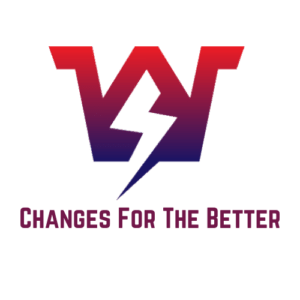Beloved BlackBerry users, we understand how frustrating it can be when your trusty device encounters a problem that disrupts its smooth operation. But don’t worry, we’re here to assist! In this article, we will walk you through how to troubleshoot common BlackBerry problems, step by step. Regardless of whether it’s a minor glitch or a more serious issue, we are dedicated to helping you find a solution that works. Consider this your handy guide the next time your BlackBerry throws a curveball your way.
“Just like any other electronic device, BlackBerry phones are not immune to issues, be it hardware or software related. It’s important, therefore, to understand how to troubleshoot them. Efficient troubleshooting saves time and can prevent minor problems from morphing into major issues.”
Packed in this piece are friendly and helpful solutions to frequent headaches such as battery issues, problems with the BlackBerry Messenger (BBM), sluggish operating speeds, and more. So, strap in and let’s set your BlackBerry back on the right track together!
The Common BlackBerry Problems You Need to Know About
We all know that technology can, at times, be a bit difficult to manage. Yes, even your trusty BlackBerry device isn’t immune to facing some occasional hiccups. Don’t stress out though; there’s always a solution to these technical woes. Here’s a list of the most common BlackBerry problems and how you can troubleshoot them swiftly and smoothly.
1. Battery Drains Quickly
Your BlackBerry battery used to last all day, but now, it’s running out of juice in a flash. There could be a number of factors at work here. It could be that your screen brightness is set too high, or maybe an app is eating away your battery more than it should be.
- How to troubleshoot: Adjust your screen brightness and check which apps are consuming the most power in the settings. You may need to update or delete energy-consuming apps.
2. BlackBerry Doesn’t Get Charged
So, you’ve plugged in your BlackBerry, but it just won’t charge. If you’ve tried a different charging cable and power source already, the problem may lie in the battery itself or the charging port.
- How to troubleshoot: You can try cleaning the charging port carefully with a toothpick or cotton swab. Battery replacement may be necessary if the problem persists.
3. BlackBerry Isn’t Receiving Emails
One of the things we love about BlackBerry is its seamless email management. But what happens if your BlackBerry suddenly stops receiving emails? This could be due to network issues or problems with your email provider.
- How to troubleshoot: Reset your network settings and double-check your email settings or contact your email provider for help.
4. BlackBerry is Running Slow
If your BlackBerry seems to be moving at a snail’s pace, it could be due to low memory, a demanding app, or a need for an operating system update.
- How to troubleshoot: Clear out unnecessary files or apps to free up space, check your apps for updates, and ensure that your BlackBerry’s operating system is up to date.
Remember, not all problems can be solved with simple troubleshooting. You might need professional help for severe issues like hardware failures. When your efforts don’t fix the the problem, don’t hesitate to contact BlackBerry support or take your device to an authorized service center.
Technology can sometimes test our patience, but with these tips in your toolkit, you’ll be better equipped to handle any BlackBerry quirk and keep your device running in prime condition.
Mastering Your BlackBerry Solutions for Common Problems
Now that you’re familiar with common problems that plague many BlackBerry users, let’s dive into the practical solutions to these issues. From managing your phone’s battery health to getting your emails back on track, our guide has got you covered.
Solution for draining battery quickly
Improve your BlackBerry’s battery life by following these easy steps:
- Adjust your screen brightness: A very bright screen consumes a lot of power. Lowering your BlackBerry device’s screen brightness can help save battery.
- Close unnecessary apps: Running multiple apps in the background can drain your battery quickly. Always remember to close apps you no longer use.
- Update your OS: OS updates often include energy-saving features that help to prolong the life of your battery.
Solution for BlackBerry not charging
Our BlackBerry not charging? Don’t fret! Here’s some steps to get your device back up and running:
- Check for physical damage: Check the charger and charging port for any visible damage.
- Try a different charger or power source: A faulty charger or power source could be your issue, not the phone itself. We advise you to try charging with a different charger or power outlet.
Solutions for BlackBerry not receiving emails
If your BlackBerry device isn’t receiving emails, try doing the following:
- Check email settings: Make sure you’ve entered the correct email ID and password.
- Check network connectivity: Emails require a stable internet connection to arrive in your inbox. If the internet connection is poor, emails might be delayed or not received at all.
- Resync mailboxes: Occasionally, resyncing your mailboxes can solve this problem. This can be done in the mail settings on your BlackBerry.
Solution for a slow-running BlackBerry
If your BlackBerry is running slow, follow these tips to speed it up:
- Clear cache: Over time, your phone builds up cache from used applications. You can clear these in your device settings, possibly giving your BlackBerry a noticeable speed boost.
- Update your device: Always keep your device updated with the latest software version. New software updates often come with performance improvements.
- Reduce apps running background: Excess background apps can cause your BlackBerry to run slowly. Ensure you close apps not in use.
In conclusion, while these common BlackBerry problems can be annoying, they’re often not too difficult to solve. Apply these troubleshooting steps whenever you face such issues. With these tips and tricks in your arsenal, you’ll be well on your way to mastering your BlackBerry device’s issues.